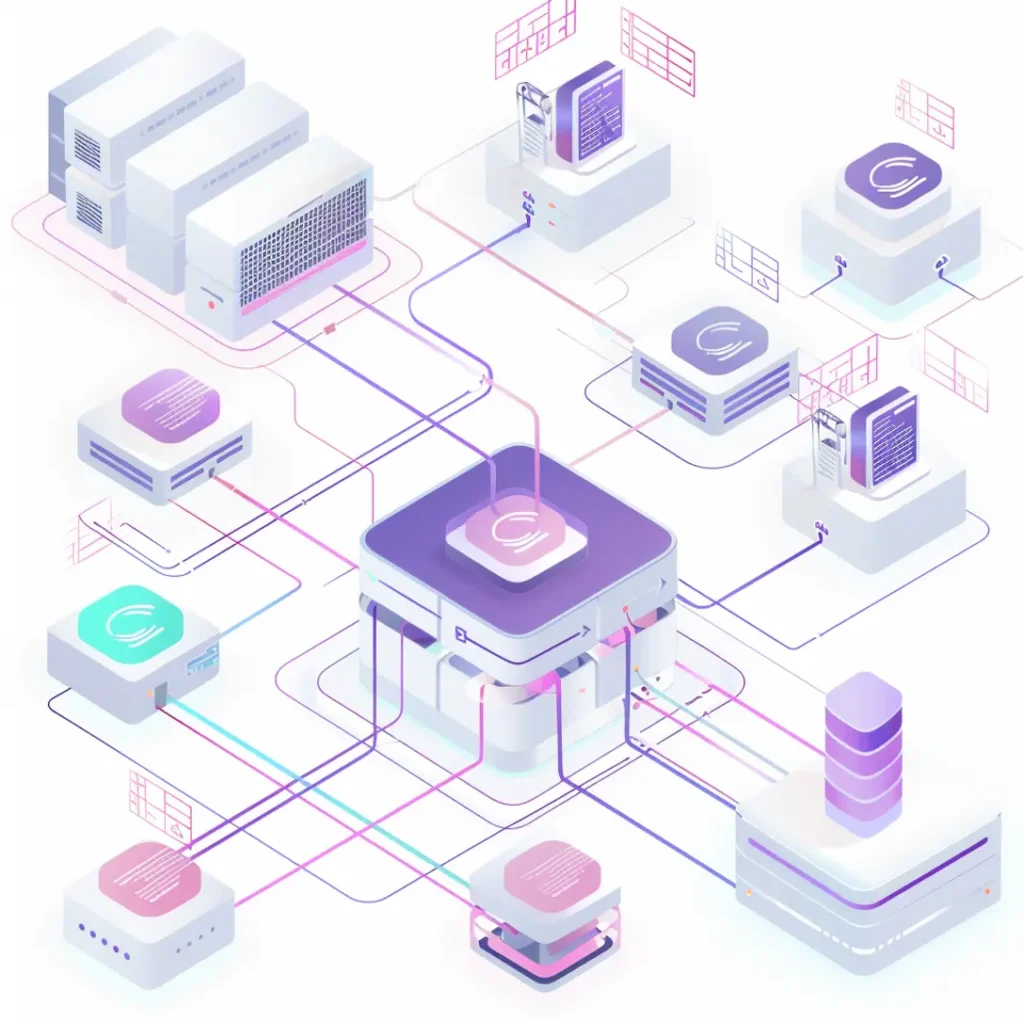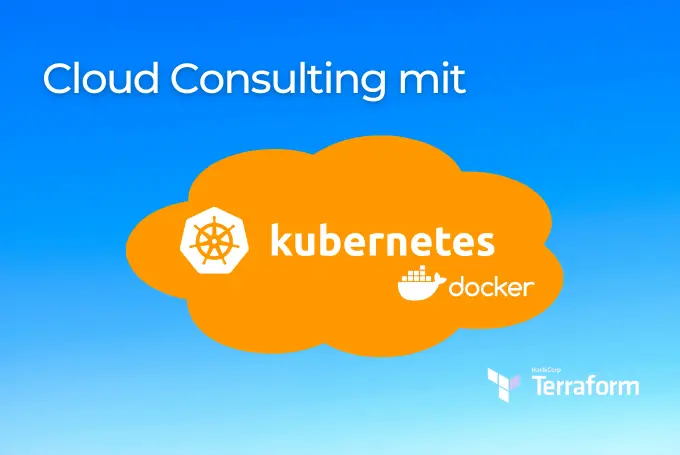How to use Apache Airflow on AWS and Azure
Apache Airflow is an open source platform for scheduling, managing and monitoring workflows. It was originally developed by Airbnb and is now an Apache Foundation project.
One of the special features of Apache Airflow is its user-friendly web interface, which allows users to visually plan and manage workflows. This web interface also provides extensive monitoring functionality allowing users to monitor workflow progress, task behaviour and diagnose errors. Airflow also supports integration with a wide range of sources and tools, including databases, cloud services and various programming languages. This makes it a flexible platform suitable for many different workflow use cases.
Another special feature of Airflow is its concept of "operators", which allow users to define tasks in workflows. Operators are pre-built blocks of code that are specialised for certain types of tasks such as running SQL queries or uploading files to a cloud. This makes it easier to create and manage complex workflows by allowing users to simply select and merge operators, rather than having to write new code each time.
Airflow also provides a variety of features for managing workflows, including the ability to pause and resume workflows, repeat the execution of workflows, and prioritise tasks in workflows. These features allow users to customise their workflows and resolve issues as they arise.
Airflow on AWS
Airflow can be hosted in the Amazon Web Services (AWS) cloud. Either as part of an on-premises infrastructure or as a managed service using Amazon Elastic Container Service for Kubernetes (Amazon EKS). Here are some specific aspects of how Airflow works on AWS:
1. Deployment
To host Airflow on AWS, users must first provision the required infrastructure, either by deploying EC2 instances or by using Amazon EKS. Users must then install and configure Airflow on this infrastructure.
2. Integration with AWS services
Airflow integrates with many AWS services, including Amazon S3 for storing data, Amazon Redshift for analysing data, and Amazon EC2 for provisioning computing resources. Users can use operators to use these services from Airflow and create workflows based on these services.
3. Managing workflows
Users can use Airflow's web interface to schedule, manage and monitor workflows, even when Airflow is hosted in the AWS Cloud. The web interface also provides features such as pausing and resuming workflows and repeating tasks that are running on AWS.
4. Security
Airflow can be configured in the AWS Cloud with various security features such as Identity and Access Management (IAM) and Virtual Private Cloud (VPC) to ensure the security of workflows and data.
Airflow on Azure
Airflow can be hosted in the Microsoft Azure Cloud, as part of an on-premises infrastructure or as a managed service with Azure Kubernetes Service (AKS). Here are some specific aspects of how Airflow works on Azure:
1. Deployment
To host Airflow on Azure, users must first provision the required infrastructure, either by deploying virtual machines or by using AKS. Users then need to install and configure Airflow on this infrastructure.
2. Integration with Azure services
Airflow integrates with many Azure services, including Azure Blob Storage for storing data, Azure SQL Database for storing relational data and Azure Functions for provisioning computing resources. Users can use operators to use these services from Airflow and create workflows based on these services.
3. Managing workflows
Users can use the Airflow web interface to schedule, manage and monitor workflows, even when Airflow is hosted in the Azure Cloud. The web interface also provides features such as pausing and resuming workflows and repeating tasks that are running on Azure.
4. Security
Airflow can be configured in Azure Cloud with various security features such as Azure Active Directory and Azure Virtual Network to ensure the security of workflows and data.
Overall, the integration of Airflow on Azure as well on AWS offers many benefits, including the ability to manage workflows based on the services and the use of security features from the two clouds. However, users need to ensure they deploy the necessary infrastructure and properly install and configure Airflow to benefit from these advantages.
Airflow problems
As with any software, there are some potential problems that can occur with Airflow. Some of the most common problems with Airflow are:
1. Errors in installation or configuration
Airflow can sometimes be difficult to install and configure properly, especially for users who are not familiar with using Python and the Command Line.
2. Errors in workflows
When errors occur in a workflow, it can be difficult to identify the cause of the problem and fix it. Airflow's web interface provides monitoring capabilities, but sometimes additional diagnostics are required to find and fix the error.
3. Scalability issues
If an organisation has many workflows, or if workflows are very complex and resource intensive, it can be difficult to configure Airflow to scale well and perform adequately.
4. Lack of documentation or support
Although there is an active user community for Airflow, there are sometimes cases where the documentation or support is not sufficient to help users solve problems.
5. Compatibility issues
While Airflow supports a wide range of tools and sources, there are sometimes cases where there are difficulties integrating with certain tools or sources.
Problems with Airflow are usually resolvable, but it can sometimes take time and effort to fix them. It is important that users of Airflow use the documentation and support of the user community to help solve problems.
Or they can use services such as Amazon MWAA, which was released in 2022. This is a managed service for Apache Airflow that lets you use your current, familiar Apache Airflow platform to orchestrate your workflows. You benefit from improved scalability, availability, and security without having to worry about managing the underlying infrastructure.
In summary, Airflow is a powerful workflow management platform that stands out for its user-friendly web interface, integration with various tools and sources, and extensive management features. It is a popular choice for companies and organisations that need to create workflows for a variety of applications.
Apache Airflow – Trainings for getting started
Do you have further questions about Airflow or need a training seminar for yourself or your colleagues? Thinkport is happy to share its best practise knowledge in a 1-day training. For more information about this see here.